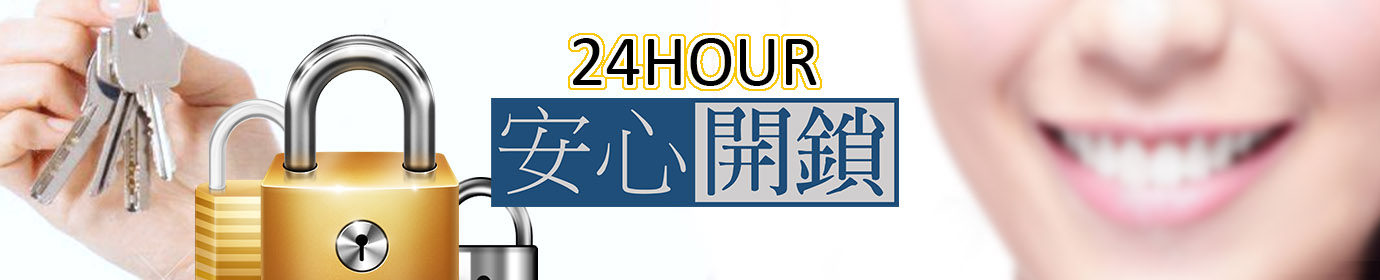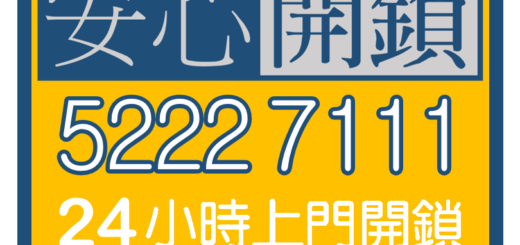HOW TO: Solve the problem that the Zigbang Samsung electronic lock doesn’t lock automatically.
In daily life, we rely on Zigbang/Samsung smart door locks to protect the safety of our homes. However, sometimes we may encounter the problem of the digital door lock not locking automatically. This can cause distress and uneasiness. Especially at night, if the electronic door lock doesn’t lock automatically, we will feel more anxious because we can’t ensure the safety of our home, which may affect our sleep quality and peace of mind. In addition, when we go out for work the next day, if the electronic door lock doesn’t lock automatically, we don’t know how to protect our home to prevent criminals from entering. This will not only make us feel uneasy but also may affect the normal progress of work and life.
If you are one of the customers who encounter this problem, don’t worry. Here are several solutions that allow you to easily solve this annoyance.
Check the batteries
Checking the batteries is an important step in solving the problem of Samsung and Zigbang smart door locks not locking automatically. These digital door locks usually require 8 AA batteries for power supply, which you can buy at convenience stores or supermarkets. If you encounter a situation where the door doesn’t lock, you can first consider replacing with brand new batteries. This is usually one of the simplest solutions. Although battery life is limited, replacing with new batteries may reactivate the normal function of the digital door lock and effectively protect the safety of your home.
Check the A/M switch

Another place worth checking is the switch at the bottom right corner of the battery of the Samsung digital door lock. Here, you can observe a switch. One side will be marked with the letter A, and the other side will be marked with the letter M. Set the switch to the side with A so that the digital door lock can correctly enter the automatic locking mode. This small switch may change position accidentally due to being touched, resulting in the digital door lock not being able to lock automatically. Therefore, make sure the switch is in the correct position to ensure the normal operation of the digital door lock.
Check the sensor on the door lock body

In addition to checking the batteries, another important checkpoint is the sensor on the door lock body at the door side. You can try pressing the protruding triangle at the lowest part of the door lock body on the door side. This part is usually the sensor of the door. Sometimes, this sensor may lose sensitivity due to dust accumulation or the distance problem between the wooden door and the door frame, which in turn leads to the digital door lock not locking automatically. By manually pressing the sensor, you can test whether the door closing sensor of the digital door lock is operating normally. If you can feel the digital door lock making a locking action after pressing, then the digital door lock may just be malfunctioning due to some minor issues. Next, you can consider checking whether the door closing sensor can effectively send a door closing instruction to the digital door lock after closing the door. This step is crucial for ensuring the normal operation of the digital door lock.
Use the physical key to lock the door

If the above methods don’t work, you can consider using the physical key to manually lock the door once, and then try to pull the door handle like unlocking indoors to unlock the door. The reason for doing this is that sometimes the door lock may be misaligned inside, causing the digital door lock to not be able to distinguish whether it is currently closed or in the process of being opened. By manually locking and then unlocking with the key, there is a chance to correct this error and make the digital door lock operate normally again.
Restore factory settings

Finally, you can consider performing a factory reset on the Samsung digital door lock. This may help restore the automatic locking function again. The steps for performing a factory reset may vary depending on the model, but usually, you can find the relevant instructions in the user manual or on the official website. By restoring factory settings, possible system errors or setting problems can be cleared, returning the digital door lock to its factory state, which may repair some functional issues.
These are several solutions you can try. If the problem still cannot be solved, it is recommended to contact our professional digital door lock locksmith at phone number 52227111 or the agent of Samsung digital door lock for further help. Let’s ensure the safety of our homes together and make life more peaceful, comfortable, and worry-free. No matter what difficulties we encounter, we will always be by your side to provide you with the most professional technical support and service.