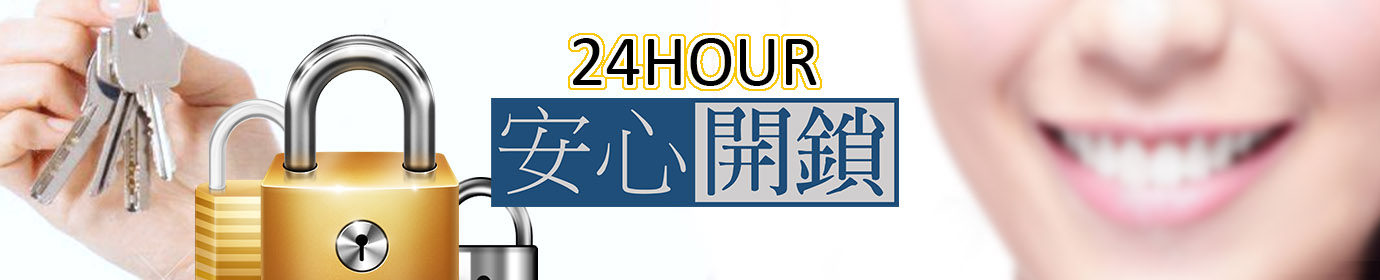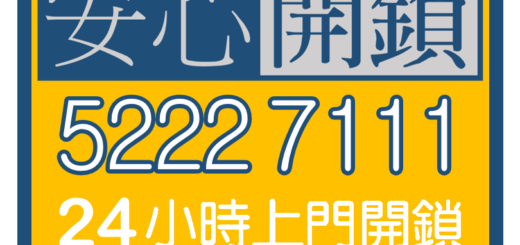How to open an Smart lock? What to do when your electronic door lock is not working?
In Hong Kong, Zigband/Samsung smart locks have become the most important smart lock brands. Some new housing estates have even installed Samsung smart locks. Due to the high popularity of ZIGBANG smart locks in Hong Kong, people seek smart lock assistance every week.
We hope that through this article, we can teach smart lock users how to maintain their Samsung smart locks at home and how to solve problems on their own when there are issues with Zigbang Digital Locks. Here are nine main precautions for maintaining SAMSUNG electronic door locks:
Replace batteries regularly: Replace all the batteries of the smart lock every six months to avoid battery fluid leakage damaging the circuit board and affecting the function of the smart lock, which may require calling an electronic door lock repair company.
Use the same model of batteries: Do not mix different models of batteries to ensure the stability of the smart lock.
Clean the smart lock with a soft cloth: Only use a soft dry cloth to clean the smart lock. Do not use lubricating oil, WD40, cleaning agents or water to avoid damaging the smart lock.
Keep the fingerprint reader clean: Regularly clean the fingerprint reader of the smart lock with a dry soft cloth to maintain its sensitivity and avoid fingerprint unlocking failure.

Press the latch gently: When closing the door, please retract the latch of the smart lock first to avoid hitting the door frame or damaging the lock body of the smart lock.
Ensure the door is completely closed: Regularly check whether the door is completely closed to avoid damage to the smart lock motor due to long-term pressure. If necessary, consider installing a door closer to ensure that the door closes and latches automatically.
Press the door gently: When opening the door, please do not press hard on the door to avoid damaging the latch of the smart lock or rubbing against the lock strike on the door frame.
Avoid hanging objects on the handle: Do not hang any objects on the handle of the Samsung smart lock.
Keep a spare key: If you find that there is a problem with the Samsung Digital Lock, please contact a locksmith immediately for inspection and repair. During the repair period, please carry the spare key of the smart lock with you just in case.

If you encounter a situation where the Samsung smart lock cannot be opened, don’t worry too much. Experienced locksmiths can usually help you solve the problem. Before looking for an electronic door lock locksmith, you can try the following methods first, hoping to temporarily solve the dilemma of opening the door:
Use a 9V battery: Find a 9V battery (you can buy it at a convenience store or 7-Eleven). Then connect the battery to the backup charging position of the smart lock. Wait for a few seconds and then try to open the smart lock again.


Use a needle-like object: Look for some thin objects, such as a paperclip or an iPhone SIM eject tool. In the backup charging position of the smart lock, you will find a reset small hole. Insert the needle into the reset small hole. If you feel a rebound force, it’s correct. Press for about 15 seconds and then release. You should hear the startup music of the smart lock, and then try opening the door again.

Avoid latch pressure: Sometimes the latch of the smart lock being under pressure can cause difficulty in opening the door. You can hold the edge of the door lock with your hand and pull the door outward, and then try to unlock with the other hand. If it is a sliding door, you can also try pushing the door upward or in other directions to reduce the pressure on the latch.
If you have tried the above methods and still cannot open the door, please look for the agent of Samsung Digital Locks or a reliable locksmith for assistance. Locksmiths usually have other methods to help you, and their goal is to successfully open the door without damaging the smart lock. Hope you can solve the problem smoothly!